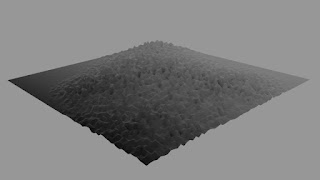Step 1 download and activate the blender-osm addon from github using the link bellow ↓ https://gumroad.com/l/blender-osm Step 2 open the addon (NOTE this works offline but works better online) Step 3 Open google osm Step 4 Search the city which you want to make to make in blender Step 5 Highlight a selection that suits your requirement Step 6 Press download and the selection will download Step 7 Open blender select the OSM addon and select the directory with the city you just downloaded and select the city you downloaded Step 8 Download materials from Textures.com or some other website such as texture haven Step 9 Enter edit mode and start uv unwrapping and texturing the buildings Step 10 THERE YOU GO YOU HAVE A CITY If you have open water sources in the city you just made then change the water material using the inbuilt material library addon that comes with blender or use any other suitable sort of water material...